What Is an HRIS and Why Your Small Business Needs One
- Justin Hall
- Aug 7, 2025
- 5 min read
You’ve probably heard the term HRIS thrown around when talking about streamlining HR tasks or going digital with your HR strategy. But what exactly does HRIS mean—and why is it becoming a must-have for small businesses aiming to grow and stay competitive? Let’s break it down in plain English.
What Is an HRIS?
A Human Resources Information System (HRIS) is a digital solution designed to manage, maintain, and process a company’s employee information and HR-related procedures. Think of it as a centralized hub where all your important HR data—from payroll and benefits to onboarding and compliance documents—can live securely and be easily managed.
At its core, an HRIS takes all those time-consuming, paper-based processes (think forms, spreadsheets, and filing cabinets) and transforms them into easy, automated workflows accessible from your computer or mobile device. Whether you’re tracking time off, managing hiring paperwork, or running payroll, an HRIS streamlines the process and reduces the headache.
HRIS, HRMS, and HCM: Clearing Up the Confusion
If you’re new to the HR tech space, you’ll hear acronyms like HRIS, HRMS (Human Resources Management System), and HCM (Human Capital Management) used pretty interchangeably. Here’s a simple way to think about them:
HRIS: Focused on handling personnel data, compliance, time tracking, and core HR admin tasks.
HRMS: Covers everything in HRIS plus additional features like payroll and performance management.
HCM: The most comprehensive, including all of the above and strategic talent management, learning, and analytics.
For most small businesses, an HRIS is the go-to solution—it’s powerful enough to cover your needs, but not as overwhelming as some of the more complex enterprise systems.

Key Features of an HRIS
An HRIS is more than just a place to store employee data. Today’s leading platforms bring together a whole toolkit of features designed to make HR easier, more accurate, and a lot more efficient. Common features include:
1. Employee Data Management
Easily store and update everything from contact details to job titles, salaries, and performance reviews in one organized system.
2. Time and Attendance Tracking
Automate timesheets, monitor tardiness, and approve time-off requests with a click—no more chasing paper forms or manual tallying.
3. Payroll and Benefits Administration
Sync employee hours and pay rates directly to payroll, manage benefits enrollment, and generate pay stubs, all from a single dashboard.
4. Recruitment and Onboarding
Streamline job postings, applications, interview workflows, and new-hire paperwork for a smooth start every time.
5. Performance Management
Track goals, set up review cycles, collect feedback, and help your team grow with regular performance check-ins.
6. Compliance Tracking
Monitor important documentation, certifications, and required training to ensure you’re always above board with state and federal regulations.
7. Self-Service Portals
Empower your employees to view their pay info, request time off, and update their details—so HR isn’t fielding the same questions over and over.
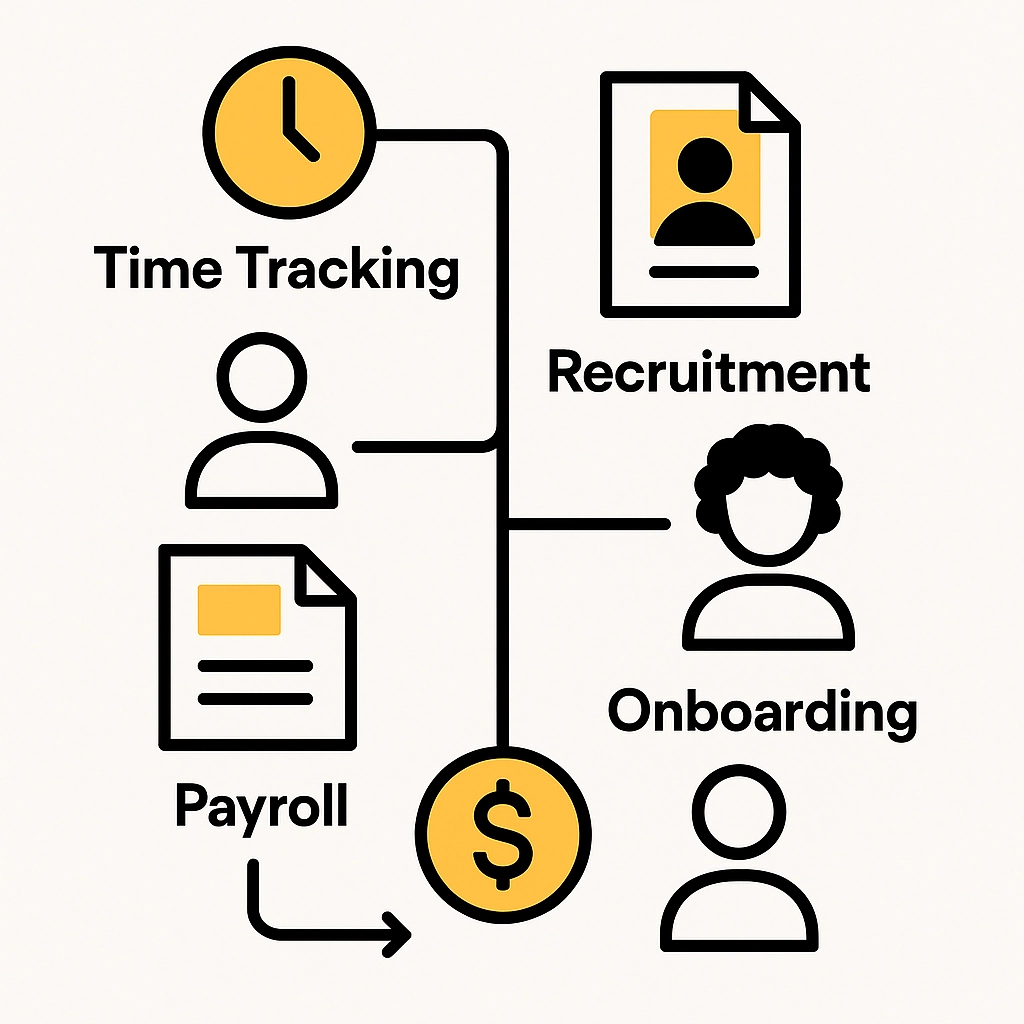
Why Small Businesses Need an HRIS
You might be thinking: “We’re small, do we really need all this tech?” The reality is, even the leanest teams gain significant advantages from a good HRIS. Here’s why.
Save Time (and Sanity)
Manual processes are brutal. Every hour spent updating spreadsheets, double-checking forms, or hunting for paperwork is time you’ll never get back. An HRIS lets you:
Automate repetitive tasks (like tracking PTO balances or calculating overtime)
Find information in seconds
Create reports with just a couple of clicks
Freeing up hours each week means you can focus on running your business, not chasing paperwork.
Reduce Errors and Stay Consistent
Small businesses are especially vulnerable to errors when HR is handled piecemeal, across a mix of paper and digital tools. A centralized HRIS helps:
Eliminate duplicate data entry (no more copy-pasting into multiple systems)
Standardize documentation so there’s no confusion over which form is the latest
Offer a clear “single source of truth” for employee data and files
Compliance Has Never Been Easier
Keeping up with employment laws isn’t optional—miss something and you could face fines or lawsuits. An HRIS:
Tracks required documentation and deadlines (like annual training)
Keeps secure records for audits
Helps you quickly adjust to changes in laws impacting hiring, pay, or benefits
Many systems even prompt you about expiring certifications or missing required forms, making compliance much less stressful.
Support Growth from Day One
Maybe you have five employees now, but you’re planning to double (or triple) your team next year. Scaling up without an HR system gets messy, fast. With an HRIS, you can:
Onboard new hires quickly, even remotely
Get everyone set up with payroll and benefits by day one
Expand without worrying about your back-office falling apart
Investing early means you’re set up to grow, not just react to problems as they come.

Enhance the Employee Experience
Today’s employees expect a modern, digital-first workplace—even in small businesses. With self-service options, transparent PTO balances, and digital onboarding, you attract and retain great talent. That’s a real advantage over competitors still stuck in the paper age.
HRIS Implementation
Most modern HRIS platforms are cloud-based (so no need for onsite servers or IT headaches) and are designed for easy setup—even if you don’t have an HR department. Many vendors offer data migration services, training, and technical support to help you get started. And since the software is often priced per employee or via subscription, you can scale as you grow.
How to Choose the Right HRIS
Every business is unique, so think about your goals, headcount, and the tasks that eat up the most time right now. Consider:
Which features do you need now, and which might you need in the next year or two?
Does the platform integrate easily with your payroll, benefits, or accounting systems?
Is it easy to use (for everyone)?
What kind of customer support is offered?
You’ll find a detailed guide on how to select the right system for your needs in our post: Choosing the Right HRIS: A Guide for Growing Companies.
Wrapping Up: The ROI of an HRIS for Small Businesses
A great HRIS isn’t just for the big guys—it’s a smart, strategic move for any small business that wants to save time, reduce errors, ensure compliance, and support future growth. By investing up front, you’ll avoid a ton of headaches down the road and set your business up for long-term success.
If you’d like to see how an HRIS could work for your business, contact our team at JHHR, LLC. We can walk you through the options, help you identify your needs, and make sure you’re ready for whatever comes next.
Ready to move your HR into the digital age? Let’s do it together.
Want more insights like this? Check out our blog for tips on scaling your HR function, compliance, and building a future-proof workplace: JHHR Blog
Comments