7 Mistakes You're Making with HRIS Implementation (and How to Fix Them Before 2025)
- Justin Hall
- Nov 4, 2025
- 6 min read
HRIS implementation can make or break your organization's efficiency. With over 65% of implementations failing and costing companies between $150,000 and $2.5 million in wasted resources, getting it right the first time isn't just smart: it's essential for your bottom line.
After working with dozens of companies through their HRIS journeys, I've seen the same costly mistakes repeated over and over. The good news? Every single one of them is preventable. Here are the seven critical errors that derail implementations and exactly how to avoid them.
Mistake 1: Rushing Into Implementation Without a Clear Plan
The Problem: Too many organizations treat HRIS implementation like ordering office supplies: they pick a system and expect it to work immediately. This leads to misaligned objectives, resource shortages, and overlooked critical steps that cascade into bigger problems down the road.
The Fix: Before you touch any software, create a detailed implementation roadmap. Start by defining exactly what success looks like for your organization. Are you trying to reduce payroll processing time by 50%? Improve employee self-service adoption to 90%? Cut compliance reporting from days to hours?
Your roadmap should include:
Clear, measurable objectives with deadlines
Realistic timelines that account for testing and training
Resource allocation including budget and personnel
Risk mitigation strategies for common roadblocks
Regular check-in points to assess progress
Involve stakeholders from every affected department early. Their input isn't just nice to have: it's essential for buy-in and identifying potential issues before they become expensive problems.
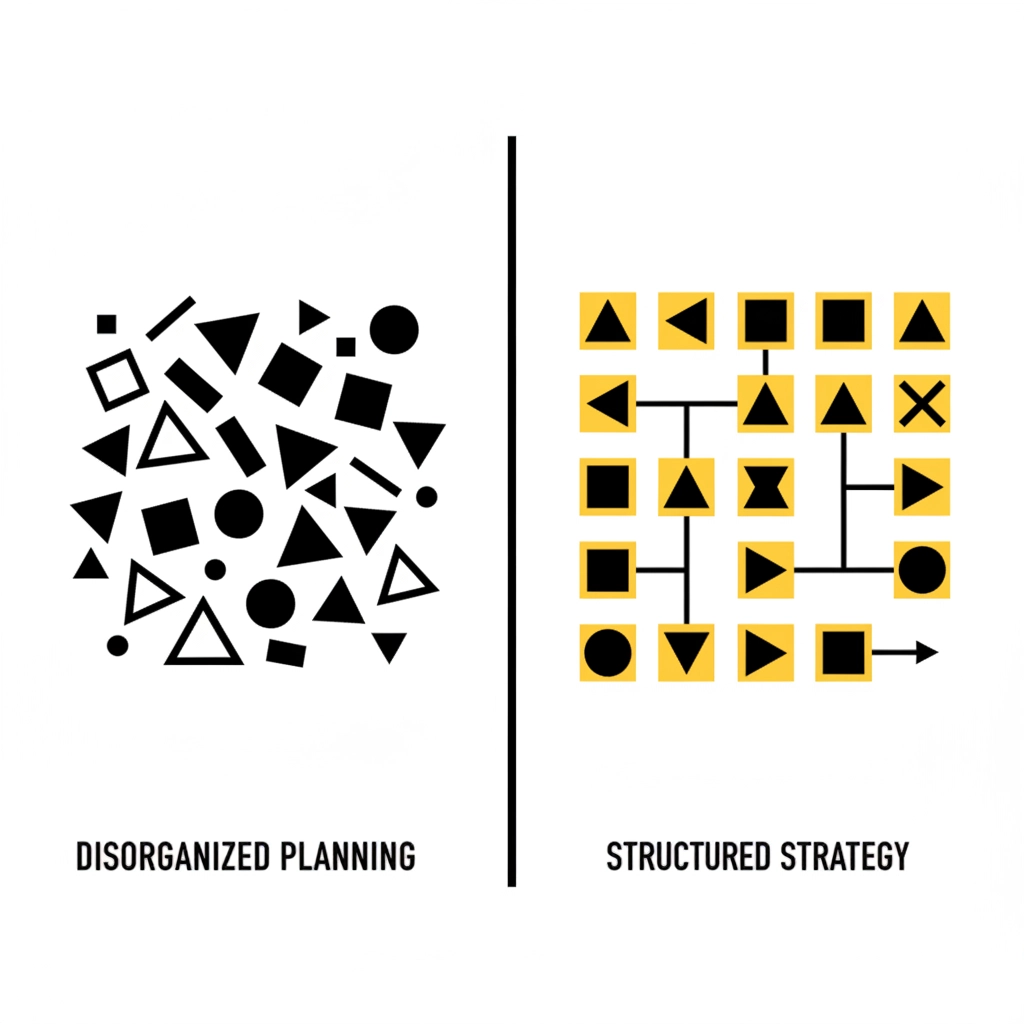
Mistake 2: Making Poor Vendor Selection Decisions
The Problem: I've watched companies choose HRIS vendors based on the CFO's preference for the cheapest option, or because someone used a similar system at their previous company. This approach ignores your organization's unique needs and often results in expensive customization costs or, worse, a system that simply doesn't work for your processes.
The Fix: Start with your business objectives, not vendor demos. Before evaluating any vendors, document your must-have requirements versus nice-to-have features. Consider factors like:
Integration capabilities with existing systems
Scalability for your growth projections
User experience for your specific workforce
Compliance requirements for your industry
Support and training resources available
Request detailed demos that showcase how the system handles your specific use cases. Don't settle for generic presentations. Ask vendors to walk through scenarios like processing a complex payroll adjustment or generating your monthly compliance reports.
Most importantly, include end users in the selection process. The system that looks great to executives might be a nightmare for the people who'll use it daily.
Mistake 3: Underestimating Data Migration Complexity
The Problem: Data migration isn't just copying information from one system to another. Legacy data is often inconsistent, incomplete, or formatted differently than your new system expects. Companies regularly discover they have employee records with missing information, duplicate entries, or data that doesn't meet the new system's requirements: sometimes after go-live.
The Fix: Treat data migration as a separate project within your implementation. Start with a comprehensive audit of your current data:
Identify all data sources (payroll systems, spreadsheets, filing cabinets)
Document data quality issues and inconsistencies
Create standardization rules for formatting and entry
Establish data cleaning procedures before migration
Plan your migration in phases, starting with the most critical data sets. Test each phase thoroughly before moving to the next. This approach helps you identify and resolve issues early when they're easier and less expensive to fix.
Consider working with data migration specialists if your organization lacks internal expertise. The cost of professional help is minimal compared to the expense of fixing migration problems after go-live.
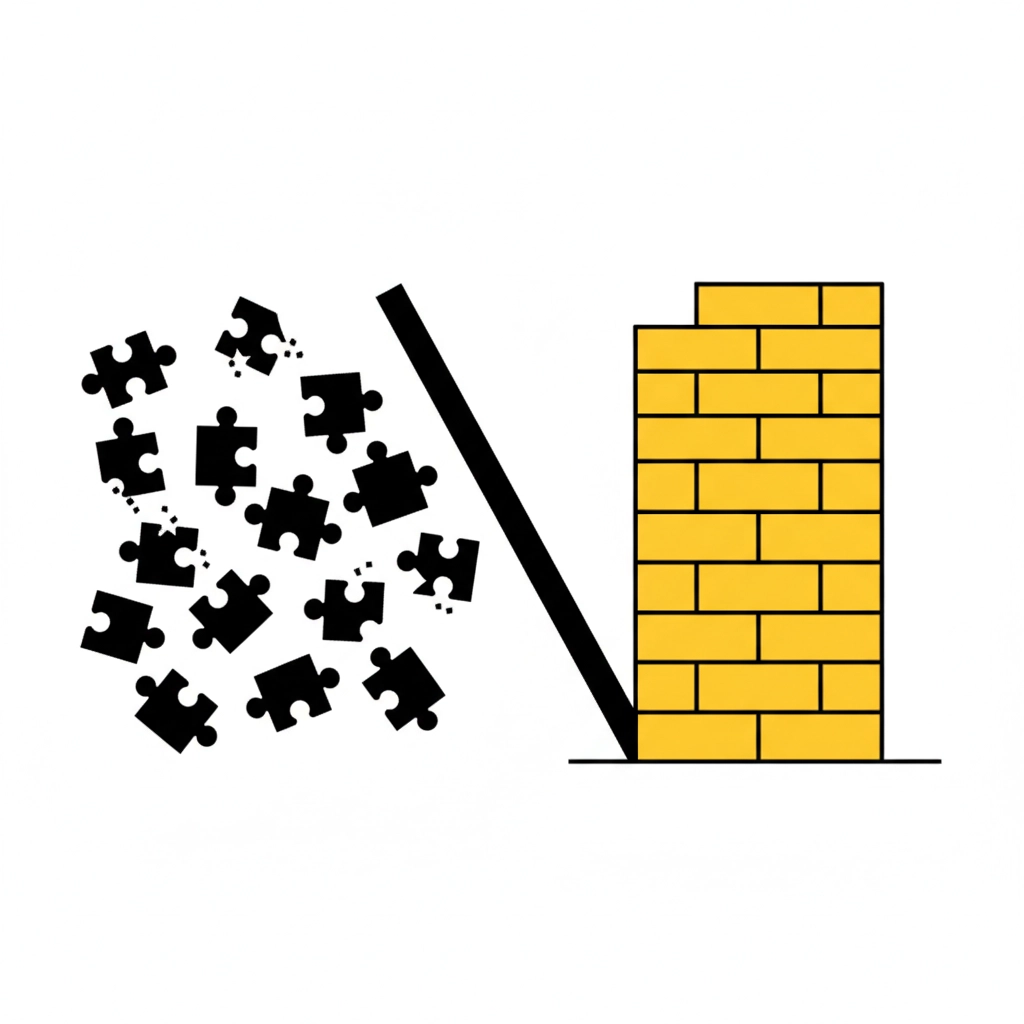
Mistake 4: Inadequate Employee Training and Communication
The Problem: Even the best HRIS is useless if employees don't know how to use it or resist adopting it. Many implementations fail because organizations assume employees will figure out the new system naturally or provide only basic training during the transition.
The Fix: Develop a comprehensive change management strategy that goes far beyond system training. Start communicating about the change early, explaining not just what's changing but why it benefits employees directly.
Create role-based training programs that focus on how each group will use the system:
Managers need different skills than individual contributors
HR staff require deeper system knowledge than general employees
Executive users need dashboard and reporting training
Provide multiple training formats: live sessions, recorded tutorials, quick reference guides, and hands-on practice environments. Establish ongoing support channels like help desks, internal champions, or user communities where employees can get help after go-live.
Most importantly, gather feedback throughout the training process and adjust your approach based on what's working and what isn't.
Mistake 5: Ignoring User Experience and Ongoing Feedback
The Problem: Systems designed from an IT or administrative perspective often create workflows that make sense on paper but are frustrating in practice. When user experience isn't prioritized, adoption suffers, productivity drops, and employees find workarounds that defeat the system's purpose.
The Fix: Involve actual system users in design decisions from day one. Conduct workflow analysis sessions where you observe how people currently complete tasks, then design system processes that support those natural workflows rather than forcing users to adapt to arbitrary system requirements.
Create feedback loops that continue after go-live:
Regular user surveys to identify pain points
Usage analytics to spot where people struggle or abandon processes
Focus groups with different user types to understand varying needs
A formal process for evaluating and implementing system improvements
Remember that user experience isn't just about making things look nice: it's about making work easier and more efficient. Small improvements in daily workflows compound into significant productivity gains over time.
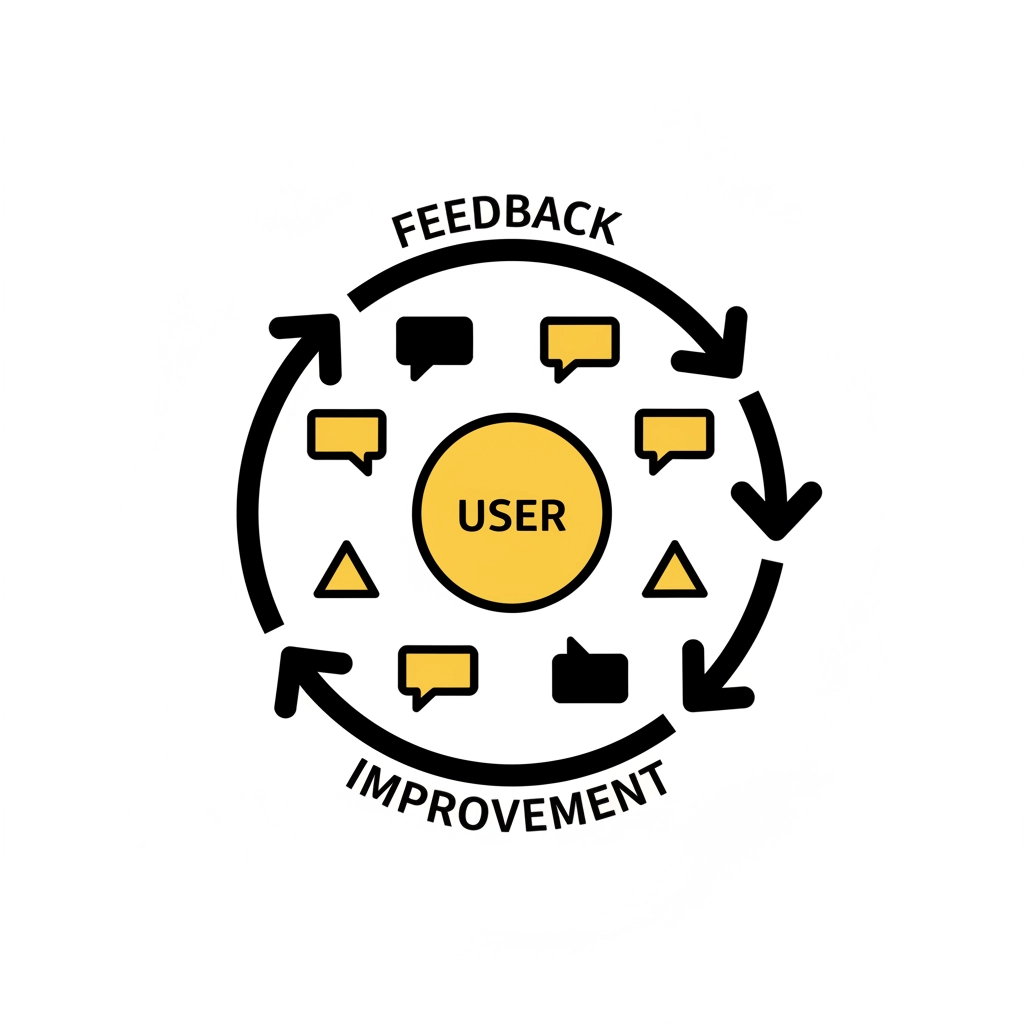
Mistake 6: Skipping Thorough Testing Before Go-Live
The Problem: The pressure to meet deadlines often leads organizations to rush through testing or skip it entirely. Going live with an untested system is like performing surgery with sterilized equipment: you might get lucky, but why take the risk when the consequences of failure are so severe?
The Fix: Build comprehensive testing into your project timeline from the beginning. Testing isn't optional: it's a critical project phase that deserves adequate time and resources.
Implement multiple testing phases:
Unit testing: Verify individual system components work correctly
Integration testing: Ensure different system modules communicate properly
User acceptance testing: Have real users perform actual work scenarios
Load testing: Verify the system performs well under normal usage volumes
Disaster recovery testing: Confirm backup and recovery procedures work
Create detailed test scripts that mirror real-world scenarios. Don't just test the happy path: test edge cases, error conditions, and unexpected inputs. Document everything and maintain a issues log that tracks problems through resolution.
Plan your go-live timing strategically. Avoid busy periods, holidays, or other times when you'll have limited support resources available if issues arise.
Mistake 7: Failing to Configure Critical Reporting
The Problem: Organizations often treat reporting as an afterthought, assuming they can figure it out after the system is live. This leads to frustrating situations where managers can't access the data they need to make decisions, or worse, where critical compliance reports can't be generated accurately.
The Fix: Identify essential reports during your planning phase, not after go-live. Work with stakeholders to understand:
What reports they use currently and how often
What data points are critical for decision-making
What compliance reporting requirements exist
How reports need to be formatted or delivered
Configure and test these reports before go-live using real data. Verify that:
Reports contain accurate data
Calculations are correct
Formatting meets user needs
Automated delivery works properly
Security restrictions are appropriate
Create a reporting roadmap that prioritizes the most critical reports for initial configuration while planning for additional reports in future phases.
Moving Forward Successfully
HRIS implementation doesn't have to be a nightmare. The organizations that succeed approach it as a strategic project that requires planning, resources, and ongoing attention: not as a simple technology purchase.
Remember that implementation is just the beginning. The most successful organizations view their HRIS as an evolving platform that grows and improves over time based on user feedback and changing business needs.
If you're planning an HRIS implementation or struggling with one that's already underway, don't try to navigate it alone. The cost of professional guidance is minimal compared to the expense of fixing implementation mistakes after they've impacted your operations.
Your HRIS should make work easier, not harder. By avoiding these seven common mistakes, you'll be well on your way to an implementation that delivers real value for your organization and positive outcomes for your employees.
Comments